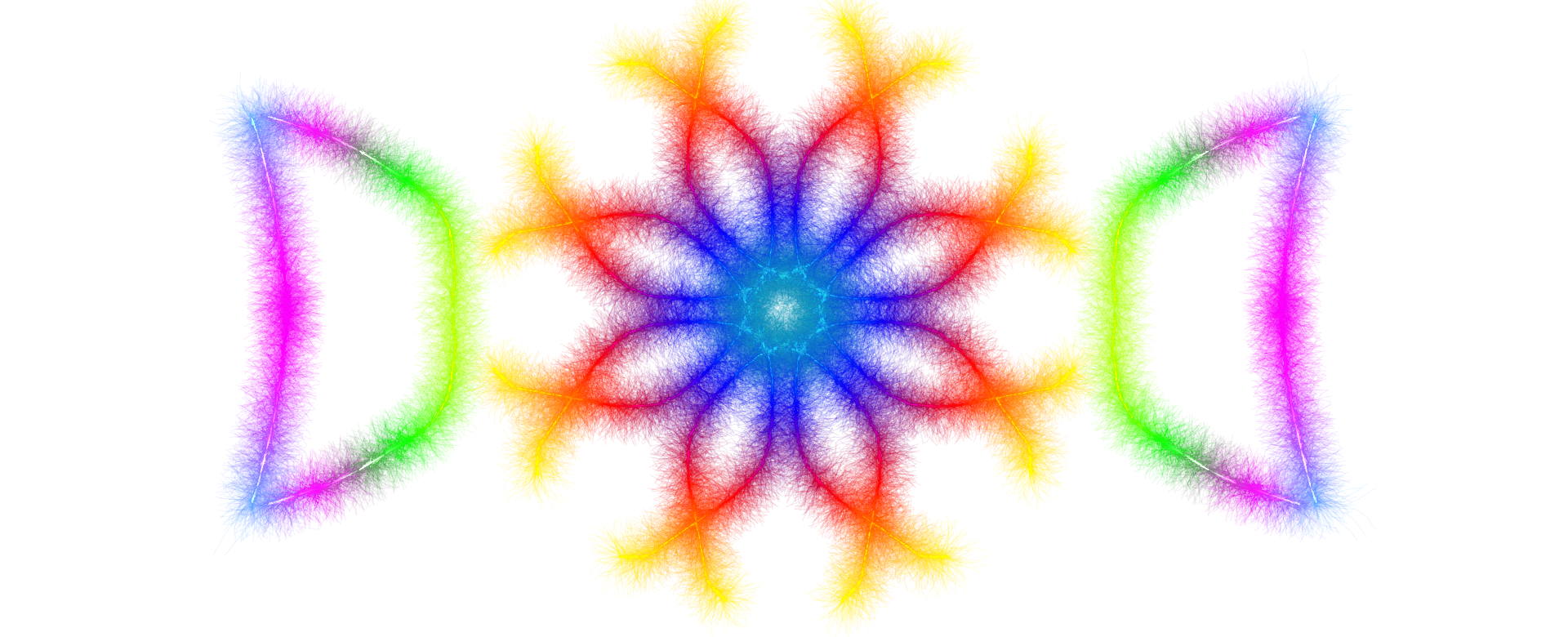The software landscape is undergoing a seismic shift. For decades, professional creative work demanded expensive desktop applications requiring powerful hardware, lengthy installations, and constant updates. Today, browser-based tools like those offered by Drawmat Inc. are challenging this paradigm, delivering professional-grade functionality through nothing more than a web browser. This isn't just a technological evolution—it's a creative revolution democratizing access to powerful tools while offering advantages traditional desktop software simply cannot match.
The Desktop Software Era: Power and Limitations
Traditional desktop software has served creative professionals well. Applications like Adobe Photoshop, Illustrator, and various video editing suites set industry standards for capability and performance. These programs leverage direct hardware access, local file systems, and dedicated computing resources to deliver powerful features and complex functionality.
However, this power comes with significant tradeoffs. Desktop software requires substantial upfront investment—both financial and temporal. Licenses cost hundreds or thousands of dollars annually. Installation processes consume time and storage space. Updates interrupt workflows and occasionally break compatibility. Most critically, desktop software chains users to specific devices, making collaboration difficult and remote work challenging.
⚠️ Desktop Software Challenges
- High cost barriers ($20-80 monthly subscriptions or $500+ perpetual licenses)
- Large installation footprints (10-50GB+ storage per application)
- Hardware dependencies (requiring specific operating systems and powerful computers)
- Device lock-in (work tied to installation location)
- Update friction (forced updates, compatibility breaks, learning new interfaces)
- Limited collaboration (file-based workflows requiring sharing and versioning)
- Security vulnerabilities (local installations become attack vectors)
The Browser-Based Revolution
Modern web technologies—HTML5, WebGL, Web Workers, WebAssembly—have transformed browsers from simple document viewers into powerful application platforms. What was once impossible in browsers now runs smoothly: real-time graphics rendering, complex calculations, media processing, and sophisticated user interfaces.
Drawmat Inc.'s suite exemplifies this revolution. The Symmetry Art Maker renders intricate mandala designs with 12-fold radial symmetry in real-time. Chart makers process complex datasets and generate publication-ready visualizations instantly. PDF tools compress, convert, and merge documents—all without uploading files to servers or installing software.
Zero Installation, Infinite Possibilities
Perhaps the most liberating aspect of browser-based tools is instant access. There's no download, no installation wizard, no administrator privileges required. Simply open a browser, navigate to a URL, and begin working. This eliminates barriers that prevent many people from accessing professional tools. A student using a library computer, a professional traveling with a tablet, a creator working on a borrowed device—all can access the same powerful capabilities without setup or configuration.
This instant access extends to updates and improvements. When Drawmat releases new features or bug fixes, every user automatically receives them on their next visit. No manual update process, no version fragmentation, no compatibility concerns. The latest functionality is always just a page refresh away.
🖥️ Desktop Software
Installation Required
Download installers, run setup wizards, allocate storage space, grant system permissions, wait for installation completion
Manual Updates
Check for updates, download patches, restart applications, risk breaking changes, manage version compatibility
Device Locked
Work confined to installation location, licenses tied to specific machines, limited portability
🌐 Browser-Based Tools
Instant Access
Open browser, navigate to URL, start working immediately—no downloads, installations, or waiting
Automatic Updates
Always using latest version, seamless feature rollouts, instant bug fixes, zero user intervention required
Universal Access
Work from any device with browser, pick up where you left off anywhere, true location independence
Privacy and Security: Client-Side Processing
One of the most significant innovations in modern browser-based tools is client-side processing—running all computations locally in your browser rather than uploading data to remote servers. Drawmat Inc. pioneered this approach, ensuring that sensitive documents, creative works, and personal data never leave your device.
When you compress a PDF, create a chart from proprietary business data, or design a mandala, everything happens within your browser's secure sandbox. Your files aren't uploaded to cloud servers where they might be stored, analyzed, or exposed through data breaches. This architecture provides privacy guarantees that even the most secure cloud services struggle to match.
The Privacy Advantage
Traditional desktop software and most online tools require uploading your files to company servers for processing. This creates inherent privacy risks—your data travels across the internet, resides on third-party infrastructure, and becomes subject to that company's data handling policies. Even with encryption and strong privacy promises, you're trusting external parties with sensitive information.
Client-side browser applications eliminate this trust requirement. Files process entirely within your device's browser memory. Once you close or refresh the tab, all data vanishes completely. No server logs, no file archives, no metadata collection. For professionals handling confidential documents—attorneys, healthcare providers, financial advisors, corporate executives—this privacy model is transformative.
🔒 Traditional Online Tools
Privacy Concerns: Data leaves your control, resides on third-party servers, subject to data breaches, government requests, company policies
🛡️ Client-Side Browser Tools
Privacy Guarantee: Data never leaves your device, no server uploads, no storage, complete control and confidentiality
Cross-Platform Compatibility
Desktop software typically targets specific operating systems. An application might run on Windows but not macOS. Mac versions often lag behind Windows releases or lack feature parity. Linux users frequently face no official support at all. This platform fragmentation creates barriers and frustrations for users who work across multiple operating systems or collaborate with others using different platforms.
Browser-based tools transcend these limitations. Modern browsers—Chrome, Firefox, Safari, Edge—implement standardized web technologies consistently across all platforms. A tool that works in Chrome on Windows works identically in Chrome on macOS, Linux, ChromeOS, and even mobile operating systems. This universal compatibility eliminates platform-specific issues and ensures everyone accesses the same functionality regardless of their device choice.
The Mobile Advantage
Desktop software rarely offers meaningful mobile experiences. Even when mobile versions exist, they're typically stripped-down adaptations with limited functionality. Browser-based tools, designed responsively from the start, adapt to any screen size. While complex creative work may always favor larger displays, browser tools enable genuine productivity on tablets and smartphones—reviewing charts during a commute, compressing a PDF before a meeting, making quick edits on the go.
Windows
Full functionality in any modern browser—Chrome, Edge, Firefox. Identical experience across all Windows versions.
macOS
Perfect compatibility with Safari, Chrome, and Firefox. No feature limitations or delayed releases.
Linux
First-class support without waiting for official Linux versions. Works in any Linux browser distribution.
Mobile
Responsive design adapts to tablets and smartphones. Real productivity on iOS and Android devices.
ChromeOS
Perfect for Chromebooks and cloud-first workflows. Full functionality without installation concerns.
Cost Accessibility: Democratizing Creative Tools
Professional desktop software often costs hundreds or thousands of dollars annually through subscription models or perpetual licenses. Adobe Creative Cloud costs $60+ monthly. Specialized applications like video editors or 3D modeling software command similar prices. These costs create insurmountable barriers for students, hobbyists, small businesses, and creators in developing economies.
Browser-based tools can operate on fundamentally different economic models. Without distribution costs, installation infrastructure, or platform-specific development, creators can offer tools for free or at minimal cost. Drawmat Inc. provides professional-grade creative tools—symmetry art creation, data visualization, PDF processing—completely free, funded by optional donations or unobtrusive advertising rather than paywalls.
This democratization matters profoundly. A student in rural India can access the same mandala creation tools as a professional designer in New York. A small nonprofit can generate publication-ready charts without purchasing expensive software licenses. An artist experimenting with digital media faces zero financial barrier to exploration and learning.
💰 Cost Comparison
| Tool Category | Desktop Software | Browser-Based Tools | Annual Savings |
|---|---|---|---|
| Graphic Design | $240-720/year | Free - $120/year | $120-720 |
| PDF Editing | $180-300/year | Free | $180-300 |
| Data Visualization | $300-1200/year | Free - $100/year | $200-1200 |
| Total Creative Suite | $720-2220/year | Free - $220/year | $500-2220 |
Performance: Closing the Gap
Historically, browser performance lagged behind native applications. Early web apps felt sluggish, limited, and incapable of complex processing. This gap has narrowed dramatically. Modern JavaScript engines compile code to machine-level performance. WebGL provides hardware-accelerated graphics rivaling native rendering. WebAssembly allows running code at near-native speeds directly in browsers.
Drawmat's Symmetry Art Maker demonstrates this performance parity. It renders complex radial symmetry with 12-fold repetition, spiral effects, and real-time video recording—computationally intensive tasks—smoothly in browsers. The tool includes performance optimization modes for older devices, but modern hardware runs browser-based creative applications at speeds indistinguishable from desktop equivalents.
When Desktop Still Wins
Honesty demands acknowledging where desktop software maintains advantages. Extremely large file processing—4K video editing, massive 3D renders, gigapixel image manipulation—still benefits from desktop applications' direct hardware access and unlimited memory usage. Specialized professional workflows with decades of plugin ecosystems remain desktop-centric.
However, these exceptions represent niche use cases. For 95% of creative work—design, illustration, photo editing, document creation, data visualization—browser tools now match or exceed desktop performance while offering superior accessibility, security, and convenience.
⚡ Performance Enablers
Hardware Acceleration
Modern browsers leverage GPU acceleration for graphics rendering, canvas operations, and visual effects—matching desktop application performance
WebAssembly
Compile code from languages like C++, Rust to run at near-native speeds in browsers, enabling complex computations and processing
Web Workers
Background processing threads prevent UI freezing during intensive operations, maintaining responsive interfaces during heavy workloads
Progressive Enhancement
Tools adapt to device capabilities, using advanced features when available while maintaining functionality on older systems
Collaboration and Workflow Integration
Desktop software collaboration typically involves saving files, sharing via email or file transfer services, managing versions manually, and hoping everyone has compatible software versions. This friction slows workflows and creates opportunities for errors, lost work, and miscommunication.
Browser-based tools enable inherently smoother collaboration. URLs can be shared instantly. Real-time co-editing becomes possible (though not all browser tools implement it). Version history can be tracked server-side without manual file management. Integration with other web services happens through APIs rather than complex desktop software integrations.
While Drawmat's current tools focus on individual creation, the browser platform positions them perfectly for future collaborative features—shared design sessions, team color palettes, collaborative chart editing—without requiring software updates or compatibility coordination.
Environmental Impact
An often-overlooked advantage of browser-based tools is environmental sustainability. Desktop software requires energy-intensive downloads (multi-gigabyte installers transferred millions of times), local storage (maintaining redundant copies on millions of devices), and constant updates (re-downloading large portions of applications repeatedly). Browser tools load once per session with cached resources reducing bandwidth, share code across all users from centralized servers, and update incrementally with minimal data transfer.
This efficiency scales globally. If one million users adopt a browser-based alternative to a 5GB desktop application, it eliminates 5 petabytes of redundant storage and countless petabytes of download bandwidth. For environmentally conscious creators and organizations, this sustainability factor adds meaningful value beyond functionality alone.
The Hybrid Future
The future isn't browsers completely replacing desktop software—it's intelligent hybridization. Progressive Web Apps (PWAs) blur the lines, allowing browser-based tools to install locally, work offline, and integrate deeply with operating systems while maintaining web technology advantages. Desktop applications increasingly embed web technologies (Electron apps like Slack, Discord, VS Code) to leverage web development speed and cross-platform consistency.
For creators, this means choosing the best tool for each task without artificial platform limitations. Browser-based tools like Drawmat handle quick tasks, mobile work, and privacy-sensitive operations beautifully. Desktop applications tackle the most demanding workflows where direct hardware access provides measurable benefits. Both coexist, each excelling in their domains.
🎯 Choosing the Right Platform
Choose Browser-Based When...
- Working across multiple devices or locations
- Handling sensitive data requiring maximum privacy
- Budget constraints limit software spending
- Collaboration and sharing are priorities
- Quick, occasional tasks don't justify installations
- Using public, shared, or borrowed computers
- Platform compatibility matters (Mac, Windows, Linux, mobile)
Choose Desktop When...
- Processing extremely large files (100GB+ video projects)
- Requiring extensive plugin ecosystems
- Working offline frequently without internet access
- Using specialized hardware (graphics tablets, control surfaces)
- Industry-standard formats require specific applications
- Legacy workflows depend on established desktop tools
Experience the Browser-Based Future
The revolution isn't coming—it's here. Drawmat Inc.'s suite of professional creative tools demonstrates what modern browsers can achieve. Try them yourself and experience the freedom of instant access, complete privacy, and powerful functionality without installations or subscriptions.
Conclusion: The Paradigm Shift
Browser-based creative tools represent more than technological advancement—they embody a philosophical shift toward accessibility, privacy, and user empowerment. Traditional desktop software concentrated power with large corporations charging premium prices for essential tools. Browser-based alternatives democratize access, putting professional capabilities in everyone's hands regardless of budget, location, or device.
This shift benefits everyone. Students learn professional skills without financial barriers. Small businesses compete without expensive software overhead. Professionals work freely across devices and locations. Privacy-conscious individuals maintain control over sensitive data. The entire creative ecosystem becomes more open, accessible, and innovative.
Desktop software will continue serving specialized needs, but the center of gravity is moving toward browsers. As web technologies advance—with WebGPU enabling even more powerful graphics, WASM expanding to more languages, and browsers optimizing performance further—the advantages of browser-based tools will only strengthen.
The future of creative software is open, accessible, and browser-based. Welcome to it.